I pulled another Dell PowerEdge 750 out of the graveyard this morning. This was the first one that showed this error, though: Adaptor at baseport xxxx not responding.
The baseport number will vary from machine to machine, but the problem is invariably the same: you have a PCI card that is not working.
The Dell PowerEdge 750 has two slots in its expansion bus: a PCI slot, and a PCI-X slot.
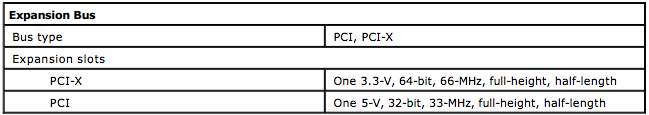
Dell PowerEdge 750 expansion bus specs (from the User’s Guide)
All of the 750s I’ve worked on so far have had a SCSI RAID controller in the PCI-X slot. This is a PowerEdge Expandable RAID Controller (a PERC) or a Cost-effective RAID Controller (CERC). The one on this machine went wonky, thereby causing the error.

Dell PowerEdge 750 SCSI RAID Controller
How to fix “Adaptor at baseport xxxx not responding”
According to the User’s Guide: “If the controller does not respond for any reason but is detected by the BIOS, it displays this warning and continues.” The guide continues with this solution: “Turn off the system and try to reseat the controller. If this message is still displayed, contact Dell Technical Support.”
Since we’re dealing with equipment that is at least a decade old, it is almost guaranteed to be out of warranty. If contacting Dell Technical Support isn’t an option, we’ll have to handle things on our own. Specifically, this means removing the failing controller.
How to Add/Remove/Replace PCI Expansion Cards on the Dell PowerEdge 750
Thankfully, dealing with the expansion bus on the PowerEdge 750 is a relatively simple process.
Step 1: Remove the lid
Unscrew the two thumb screws on the back of the server. Then slide the lid back to remove it.
Step 2: Remove the plastic guard
The blue plastic piece in the corner of the server slides up to give access to the expansion bus.

The SCSI RAID controller in the Dell PowerEdge 750 expansion bus. The plastic guard is in the bottom-right corner.
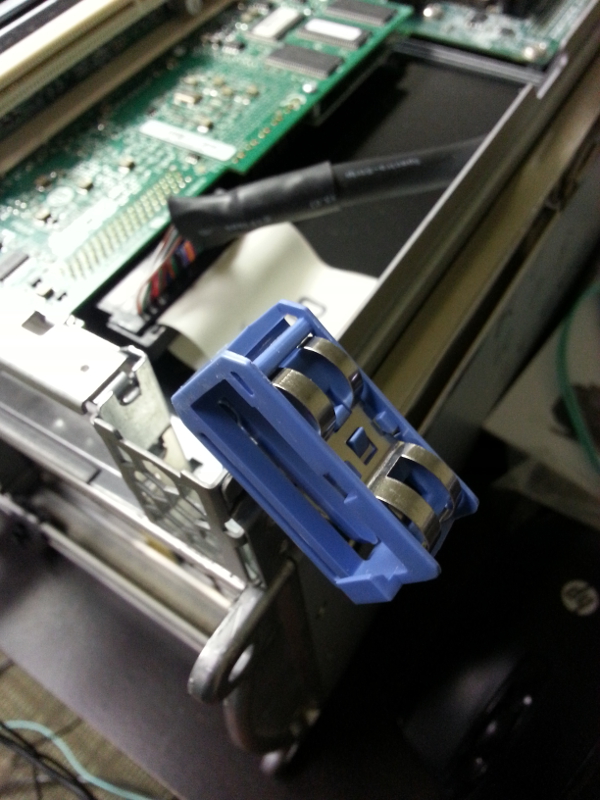
This is what the expansion bus guard looks like after you slide it out. There is a small piece of plastic that holds it to the server frame.
Step 3: Add/Remove/Replace the card
After removing the guard, you can do whatever you need to do with your PCI cards.
Step 4: Repeat previous steps in reverse
Make sure any remaining cards are seated firmly in their slots. Then slide the plastic guard back in. Put the lid back on and tighten the thumb screws.
Now when you reboot, you should no longer get the Adaptor at Baseport xxxx Not Responding error.
This will get rid of the error, but you’re now out a RAID controller. In my case, I was able to just pull one out of the stack of 750s in the back. If you don’t have this luxury you can document.write(‘get one on eBay‘);.get one on eBay
Leave a Reply